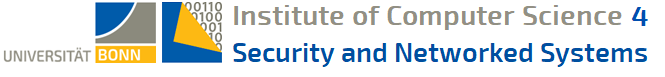Lecture: Mobile Communication
The lecture is offered for Master Computer Science (module MA-INF 3202) Lecture and Exercises/Tutorials will be given in English language.
Course:
- Responsible: Dr. Matthias Frank, Prof. Dr. Peter Martini
- Start: 13.04.2021
- Dates: online (see below)
- Course number: 612113202
Exercises:
- Responsible: Dr. Matthias Frank, Fabian Marquardt, Lennart Buhl
- Start: will be announced in the fist week of the lecture period
- Dates: online (see below)
- Course number: 612213202
Other:
- Term: Master Computer Science
- Requirements: Basic knowledge of communications systems and protocols, e.g. from a Bachelor course on computer networks (or similar topics)
- Faculty: MA-INF 3202
- Effort: 2L+2E / 6CP
- Follow-up/Side-events: We are offering a periodical seminar and a lab in each semester. However, the research activities of our department ar currently focused on IT security, thus it is not foreseeable how many topics related to Mobile Communication will be on offer.
Announcements
- 2021-09-20: Results of the second exam have been entered into BASIS. Here are some
 statistics and
statistics and  diagrams about the exam results.
diagrams about the exam results. - 2021-09-06: We will offer an opportunity to review your MoCo exam. Details have been announced on the mailing list but here are the most important bits:
When: Thursday, September 9th from 11 o'clock
Where: room 0.016 in the Computer Science building, accessible from outside
How: individual slots, registration via the MoCo eCampus course until Wednesday 2pm
What to bring: Government-issued ID card, student ID card, "3G" evidence (documentation of immunity or testing) - 2021-08-23: The results of the first exam (August 5) have been entered into the BASIS system today. Here are
 some statistics and
some statistics and  diagrams about the exam results.
diagrams about the exam results. - 2021-06-03: The tutorial on this day will be postponed one week due to the official holiday
- 2021-04-13:
- The MoCo lecture officially started with a live kickoff meeting on April 13, 2021 at 14:15 CEST.
- During this meeting, we discussed all important information about the lecture, exercises, etc.
- The presented organizational slides can be found
 HERE.
HERE. - For your convenience, we put all dates in an online calendar, which can be found
 HERE.
HERE. - Primary room for the kickoff meeting: https://bbb.informatik.uni-bonn.de/b/fab-jyg-5rw (Access code: 813294)
Information about online teaching
The following section contains important information regarding the online MoCo course. Please also pay close attention to the accompanying slide set (will be provided soon). This slide set also contains the access credentials which are required to access our course material from the internet. Please use either the ![]() university VPN (Uni-ID required) or the
university VPN (Uni-ID required) or the ![]() computer science VPN (computer science account required) when first accessing this material. You will not be prompted for a password when you access our material via VPN. Please also support your fellow students if they have a problem when accessing the course material.
computer science VPN (computer science account required) when first accessing this material. You will not be prompted for a password when you access our material via VPN. Please also support your fellow students if they have a problem when accessing the course material.
Mailing list
Please subscribe to the mailing list (see below). We will distribute important announcements via this list.
Lecture
The lecture will be offered as (pre-produced) on-demand videos. The videos will be provided step by step throughout the semester. Videos will be provided via Sciebo. For each chapter of the lecture (see section "Slides and Presentations"), you will find a link to the video file next to the corresponding slide set.
Notice: To access the videos you will need a password. Use the same password which you also use to access the lecture slide PDF files on our web page.
Live Q&A Sessions
In addition to the on-demand lecture videos, we will offer a series of live Q&A sessions via BigBlueButton. During these sessions, feel free to ask any questions about the lecture topics, the exercise sheets, or the course organization.
![]() Q&A sessions will be held in this BBB room
Q&A sessions will be held in this BBB room
Access code: 813294
Exercises
Exercises will take place live via BigBlueButton on several different time slots per week. You will get the URL and access code for your exercise group after the exercise registration period.
Please take note of the exercise schedule published in the slide set (see above). There are some weeks where there is no exercise class!
Exercise registration and submission of solutions
This is covered in detail on the first assignment sheet.
Information about online exams
This semester due to the coroni situation the exams will be held as a written online exam. Please carefully read the following information and instructions!
Please pay attention:
UPDATED Sept 17: ![]() This document contains the front pages of the SECOND exam PDF (for Monday September 20). It can be printed and filled out in advance and we recommend to do so, especially if you don't have a printer at home.
This document contains the front pages of the SECOND exam PDF (for Monday September 20). It can be printed and filled out in advance and we recommend to do so, especially if you don't have a printer at home.
Exam dates
1st Exam: Thursday, 2021-08-05, time slot 10:00 - 13:00; about results see above at "Announcements"
2nd Exam: Monday, 2021-09-20, time slot 10:00 - 13:00
Exam duration
The time to work on the exam tasks will be 90 minutes. Additionally, we will grant an extra time of 30 minutes to scan and upload the solutions. This means that the total exam duration from start to solution submission deadline will be 120 minutes. The exam participants can freely manage this time and are responsible themselves to submit their solution ahead of the deadline.
Method of examination and allowed aids
- The written exam will be held online in the form of an "open book exam". That means that the exam participants may use all of the lecture material as well as own material and notes for solving the exam tasks.
- However, the exam must be solved independently and without the help of other persons. Any form of direct or indirect communication with other persons during the exam is forbidden!
- Video supervision of the exam participants during the exam is not planned.
Exam procedure
- The PDF document containing the exam tasks will be made available via the eCampus course at the start time of the exam. In addition, a backup copy of the file will be provided via a Sciebo share at the start time of the exam. The eCampus/Sciebo addresses will be announced well in advance of the exam.
- If a printer is available, the exam tasks may be solved directly on the printed exam form. If no printer is available, exam participants may also use own blank sheets of paper. In this case, we recommend to use squared paper.
- The exam will contain a declaration of independent work. This declaration must be filled out (if a printer is available) or copied in exact wording (if no printer is available) and then signed by the exam participant. Without this declaration the exam solution can not be accepted.
- The exam solution must be hand written with a document-proof pen in blue or black color. Digital-only solutions (e.g. by tablet or digitizer) are not allowed.
- Every page of the solution must be marked with the name and matriculation number of the exam participant so that we can associate the solutions without doubt.
Submission of solutions
- The exam participants have to scan their solutions using a scanner or alternatively using a smartphone or digital camera. The provided solution must be exactly one file which contains all pages of the solution. We allow either a PDF file or a ZIP archive of image files. It is the responsibility of the exam participant to make sure that all solutions are clearly visible and readable. Unreadable solutions can not be graded!
- The solutions must be uploaded ahead of deadline via the provided eCampus course. If there is a problem with eCampus, we will provide a Sciebo share as a backup opportunity. The eCampus/Sciebo addresses will be announced well in advance of the exam. Late submissions after the deadline will not be accepted!
- The original solution document must be kept on file. In some cases the original solution document can be requested and must then be delivered to the examiners by the exam participant.
Grading of the exam
The exam will be normally graded. If the exam is passed, the credit points for the course will be awarded to the exam participant. The exam is safely passed if at least 50% of the exam points are achieved.
Questions and problems
For any questions and problems which might arise during the exam there will be a support room using the BigBlueButton system.
Prerequisites (recommended)
We recommend existing basic knowledge on computer networks and communication systems protocols, e.g. coming from appropriate courses of your Bachelor programme.
For the Uni Bonn German programme "Bachelor Informatik" we recommend participation in the course BA-INF 101 "Kommunikation in Verteilten Systemem (KIVS)". All lecture material (slides, assignment sheets, ...) is available in English language and maybe helpful also for Master students who have not done the BA degree in Bonn. You can access the recent course material (of winter term 2017/2018) here on the KIVS web page (no username/password required from within the University computer network).
Contents
Mobility Management in the Internet, Wireless Communication Basics, Wireless Networking Technologies, Cellular/Mobile Communication Networks (voice and data communication), Ad-hoc and Sensor Networks.
Mailing List - "Mobile Communication"
The mailing list "vl-moco" is used for news and organizational information concerning the lecture "Mobile Communication". An additional purpose is to discuss problems, e.g. with viewing or printing slides or assignment sheets. More information on subscribing the mailing list can be found ![]() here. The mails on the list are being archived.
here. The mails on the list are being archived.
Slides and Presentations
The first slide set also contains the access credentials which are required to access our course material from the internet. Please use either the ![]() university VPN (Uni-ID required) or the
university VPN (Uni-ID required) or the ![]() computer science VPN (computer science account required) when first accessing this material. You will not be prompted for a password when you access our material via VPN. Please also support your fellow students if they have a problem when accessing the course material.
computer science VPN (computer science account required) when first accessing this material. You will not be prompted for a password when you access our material via VPN. Please also support your fellow students if they have a problem when accessing the course material.
The list of chapters and subsections is preliminary and maybe subject to slight changes.
| Chapter | PDF-Files | Comments | |
|---|---|---|---|
| Initial information about lecture and exercises |
| Both slide sets were discussed in the introductory lecture, hence it is only one video | |
| 0. Important information about this lecture | |||
| 1. Introduction 1.1. Everything moves … |
| ||
2. Wireless Communication Basics2.1. Signal Propagation Characteristics |
| ||
3. Wireless Technologies Overview3.1. Wireless LAN IEEE 802.11 |
| ||
| 3.2. Bluetooth |
| ||
| 3.3. WiMAX - Worldwide Interoperability for Microwave Access (IEEE 802.16) (cf. announcements in the lectures …) |
| ||
4. LoRa and LoRaWAN - Long Range Wide Area Networks
|
| ||
5. Cellular phone network: GSM, HSCSD, EDGE, GPRS5.1. Motivation + Overview of GSM |
| ||
6. Mobility Management in (Wireless) Networks6.1. Mobility in the Internet – Mobile IP6.2. Mobility Management Internet vs. GSM/GPRS 6.3. Further Information | (2021-07-05) | ||
7. Third generation (3G) mobile communication and beyond7.1. Generations' Overview: 1G, 2G, 3G, 4G, 5G7.2. Overview of 3G/UMTS and its architecture 7.3. WCDMA Principles, Spread Spectrum 7.4. Support of mobility: Macro-diversity & Handover 7.5. Breathing cells & Power Control 7.6. Outlook: Future generations of mobile communication, 3.5G++ | (2021-07-13) | ||