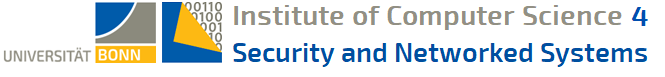IRC-Server
In summer term 2010, IRC is offered as an additional communication service to the mailing-lists.
What is IRC (Internet Relay Chat)?
IRC is a free available, textbased chat-system. Participants may join arbitrary channels for conversations.
Past courses have shown that the usage of IRC offers advantages for communication between students and organizers. Therefore, we offer IRC as a service. Important notice: IRC is only optional and an addition to the typically used mailinglists.
How to participate?
Our server is accessible within the university network (which means also via VPN) at the following server:
Server: ![]() irc.net.cs.uni-bonn.de:6667
irc.net.cs.uni-bonn.de:6667
Channel: ![]() #SystemnaheInformatik
#SystemnaheInformatik
Web-Client: ![]() http://irc.net.cs.uni-bonn.de/
http://irc.net.cs.uni-bonn.de/
An IRC-client is mandatory for participation. For Windows ![]() NetTalk, Linux
NetTalk, Linux ![]() xChat or
xChat or ![]() Konversation and for Mac OS X
Konversation and for Mac OS X ![]() Colloquy is recommended. Alternatively you can use our above mentioned web client (based on Flash). A registration is not required by our server.
Colloquy is recommended. Alternatively you can use our above mentioned web client (based on Flash). A registration is not required by our server.
Example: NetTalk
In the following a brief tutorial on how to connect to the server via NetTalk is given.
1. Download, install and start Nettalk.
2. Create a new entry for the server introduced above.

3. Define the server's adress and name it (e.g. "ComputerScience4-IRC").

4. Choose a username. You may select an anonymous login.

5. [optional] Add "$join #SystemnaheInformatik" to the automatically performed commands to directly join our channel after connecting.

6. Don't hesitate to participate in discussions and ask questions!
Example: Colloquy
For Colloquy (in analogy to above example) settings would have to look like: