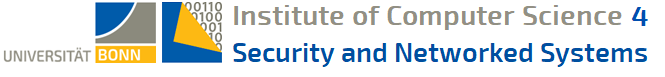BonnMotion FAQ
Question 1
Q: What is BonnMotion?
A: "BonnMotion is a Java software which creates and analyses mobility scenarios. It is developed within the Communication Systems group at the Institute of Computer Science IV of the University of Bonn, Germany, where it serves as a tool for the investigation of mobile ad hoc network characteristics. The scenarios can also be exported for the network simulators ns-2, GloMoSim/QualNet, COOJA, and MiXiM." (BonnMotion Documentation from June 10th, 2009 / BonnMotion 1.4)
Several patches have been published to add further functionalities (e.g. IntervalFormat and WiseML output). Check http://net.cs.uni-bonn.de/wg/cs/applications/bonnmotion/.
Question 2
Q: I used BonnMotion for my research. Which reference should be cited in publications?
A: Please cite: N. Aschenbruck, R. Ernst, E. Gerhards-Padilla, and M. Schwamborn: BonnMotion - A Mobility Scenario Generation and Analysis Tool SIMUTools: Proc. of the 3rd International ICTS Conference on Simulation Tools and Techniques, Torremolinos, Malaga, Spain, 2010
Question 3
Q: On which platform does BonnMotion run on?
A: BonnMotion should run on any platform which has a Java runtime environment compatible to Sun Java 1.5. We test and develop the code on Linux only.
Question 4
Q: Do I need Cygwin to run BonnMotion on Windows?
A: No! The only requirement for BonnMotion is a Sun Java 1.5 compatible Java runtime environment (known as java-jre).
Question 5
Q: Running "bm" results in the message "bm command not found". What's wrong?
A: The BonnMotion scripts are not added to your search path by default. Either do this manually or run BonnMotion from "bonnmotion/bin"
Question 6
Q: How to install BonnMotion?
A: Just run the "install" script from the BonnMotion directory (since BonnMotion v2.0, "compile" is run automatically at the end of the install script).
On Linux:
- Unzip BonnMotion archive: unzip bonnmotion-2.0.zip
- Change directory to BonnMotion directory: cd bonnmotion-2.0/
- Run install script: ./install
- Run BonnMotion from "bin" folder: cd bin && ./bm
Question 7
Q: I get the following error: Exception in thread "main" java.lang.NoClassDefFoundError: edu/bonn/cs/iv/bonnmotion/run/BM Caused by: java.lang.ClassNotFoundException: edu.bonn.cs.iv.bonnmotion.run.BM (further output skipped)
A: The starter script "bm" cannot find the java class files. Typically, running "compile" from "bin/" was omitted during install.
Question 8
Q: What format does the default BonnMotion output have?
A: "The native format in which BonnMotion saves the movement traces is node-by-line waypoint based. This means that there is one line for each node. This line contains all the waypoints. A waypoint is a position at which the movement of a node (e.g. direction, velocity) changes. A waypoint consists of: o the simulation time in seconds at which the waypoint is reached by the node o the x and y coordinates of the position of the waypoint." (BonnMotion Documentation from June 10th, 2009 / BonnMotion 1.4)
Question 9
Q: I have trouble running the DisasterArea model. Can you explain it to me?
A: You can find information on http://dx.doi.org/10.1016/j.peva.2009.07.009 and http://net.cs.uni-bonn.de/fileadmin/user_upload/na/pubs/MSWIM_2007_DA-Model.pdf. An example is given in doc/da_example/sample.pl
Question 10
Q: I have trouble using the output of the ns-2-converter for DisasterArea scenarios. What are the extra information that are not recognized by ns-2?
A: The disaster area mobility model is a very complex model. Hence, some aspects of this model are not covered by the standard ns-2 (=> status updates) and the protocols implemented there. If you have a closer look at src/edu/bonn/cs/iv/bonnmotion/apps/NSFile.java you will see that there is a special export for DisasterArea scenarios.
If you are sure you do not need the extra information, a quick solution should be to remove the "if(s.getModelName().equals(DisasterArea.MODEL_NAME))"-block in src/edu/bonn/cs/iv/bonnmotion/apps/NSFile.java.
Question 11
Q: Is BonnMotion compatible with OpenJDK (typical JRE in Linux distributions)?
A: To the best of our knowledge, current OpenJDK cannot be used with BonnMotion. Ubuntu users can use the sun-java-packages (up to Ubuntu 11.04). Due to license changes these packages are no longer part of the Ubuntu repositories. Oracle provides free downloads of the necessary binaries on their ![]() website (http://www.oracle.com).
website (http://www.oracle.com).
Question 12
Q: BonnMotion supports 3D movements. Does this mean that my simulator also supports 3D through BonnMotion?
A: BonnMotion supports 3D models (e.g., for the native format and statistics). If you want to use 3D mobility scenarios in a simulator, the simulator itself has to support 3D. Scenarios generated with BonnMotion do not enable a simulator to support 3D.
Question 13
Q: I have a question not answered here. Where can I ask for help?
A: You can find contact information on the official BonnMotion homepage (http://net.cs.uni-bonn.de/wg/cs/applications/bonnmotion/).